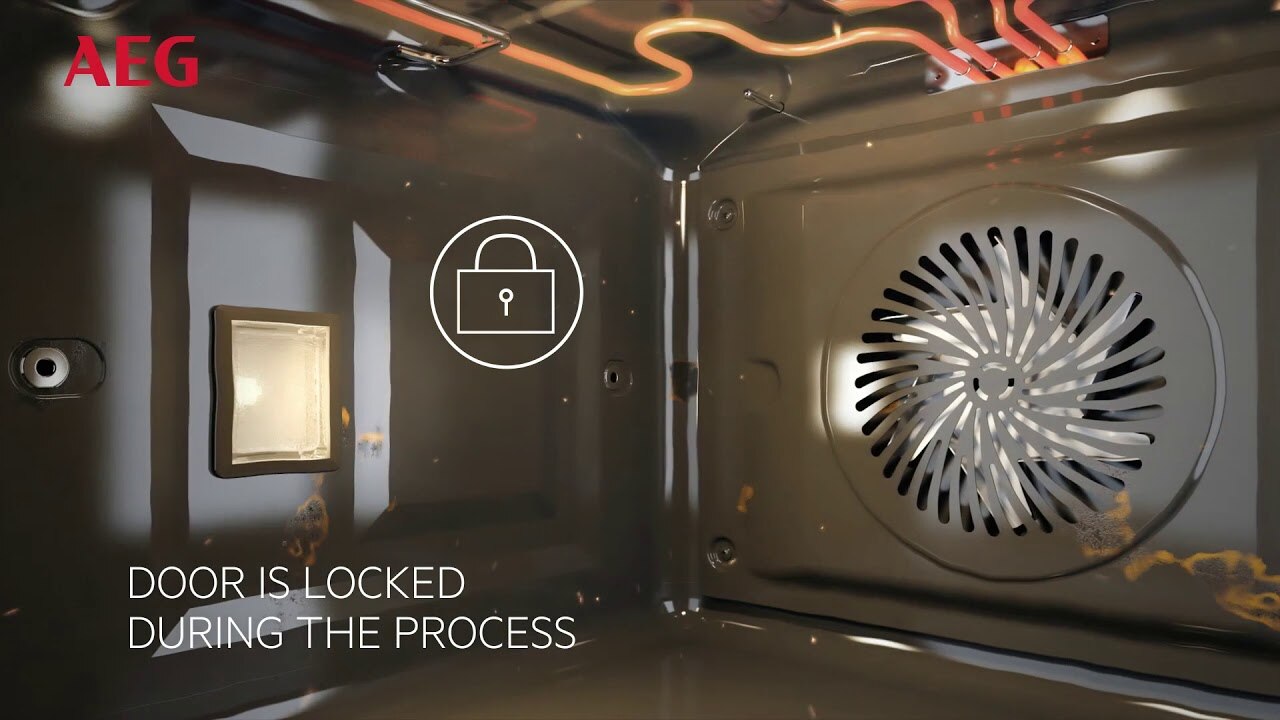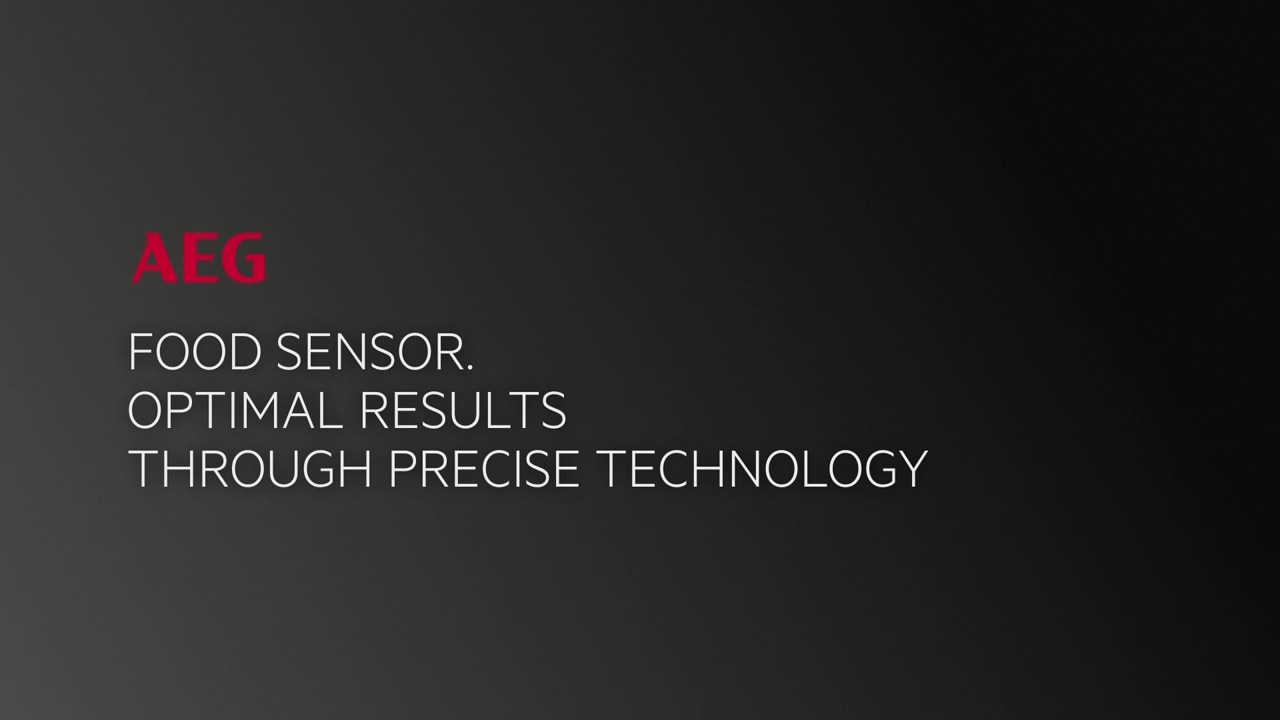DOCUMENTS FOR PRODUCT

FREQUENTLY ASKED QUESTIONS
See our frequently asked questions for all you need to know about the use, maintenance and care of your AEG appliances.
- Where can I buy spare parts for my appliance?
- Where can I get a copy of the user manual?
- How can I remove stickers from my AEG appliance safely?
- Can you help with appliance installation and connection?
- What do the icons on my appliance mean?
- Does AEG run any cooking demonstrations that I can attend?
- I need help selecting the best appliance?
- My appliance is not working, how do I get it fixed?
- Where can I buy AEG Appliances?
- Where do I go for warranty queries?
- Where can I buy accessories for my appliance?
- How do I connect my appliance to the AEG app?
- What does it mean if I have an error code on the display of my appliance?
- Are AEG power tools part of AEG Appliances?
- How do I care for my new appliance?
- My appliance is not working, how do I get it fixed?
- What are the opening times for the AEG First Klasse Care Support team?